Experience Epic Battles on a Bigger Screen
Attention, Commanders! We are thrilled to announce that Massive Warfare is now available on PC via Google Play Games! 🚀 Dive into the action and experience the game on your computer or laptop like never before. Here’s how you can get started:
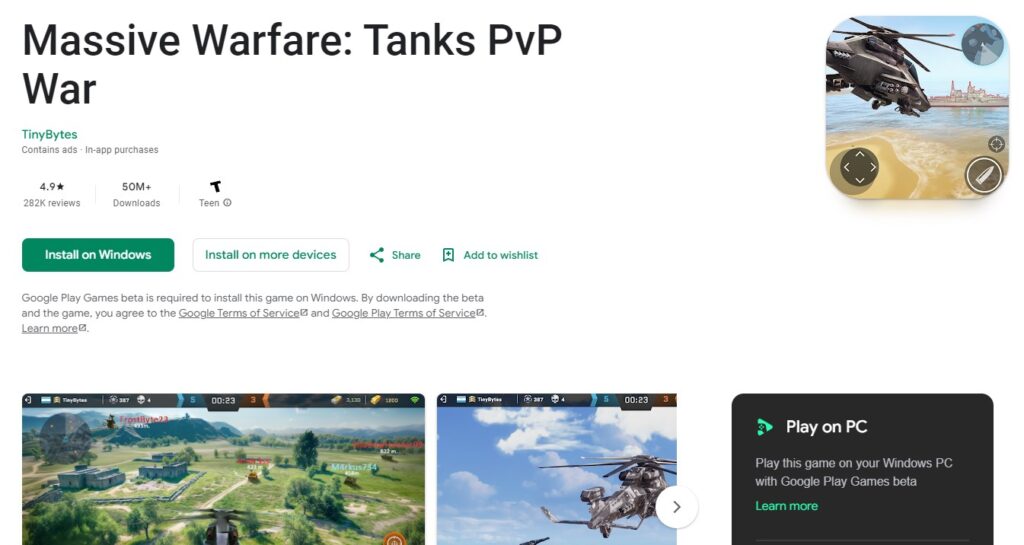
✨ Simple Installation Process:
Download the Google Play Games platform on your PC.
Install the launcher.
Log in with your Google Play account*.
Search for “Massive Warfare” and hit download. (You can click here too!)
Install and launch the game.
Enjoy Massive Warfare in all its glory with the flexibility to play using a keyboard, mouse, or controller! 🎮
*IMPORTANT: If you are NOT a new player, ensure you’ve played with your game account on a Google Play device before, so you can link and save your progress. Otherwise, you will create a new account on Google Play PC. Additionally, note that the gamepad only functions within the game and not in the menus. As Google Play for PC is currently in beta, we would greatly appreciate any feedback you could provide. Please share your thoughts through in-game support to help us improve. Thank you in advance, commander
Step into the battlefield with enhanced control and stunning visuals on PC. Command your fleet and lead your troops to victory in Massive Warfare!
[cn-social-icon]

 Skip to content
Skip to content


